Install the Gridscreen application for Android
The Gridscreen app for Android player is available for free download from Google play store.
At Google play store, search for the Gridscreen application and install it.
Gridscreen for Android does require a number of permissions. Please accept the permissions listed and allow the installation to complete. Gridscreen for Android will now be available in your app drawer as normal.
Connect to the CMS
When you first open Gridscreen you will be taken to a connection wizard which asks for the CMS Address and Secret Key. this informations are :
- CMS Address : http://www.gridsys.com
- Secret Key : gridsys123
Enter these details and click connect. You should expect the first successful connection to report "Display waiting licensing approval by an administrator".
Contact our technical service to approve your display and to add it to your account.
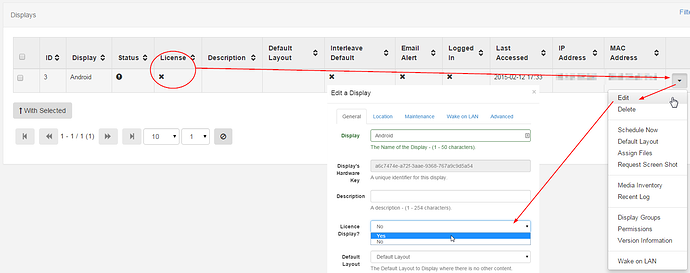
After that, on your Android display, click Connect again and the wizard should complete and take you to the next step.
Activate license
After the step before, you will be taken to a page asking for an email address used to activate the license. This is your Gridscreen for Android software licence and is required after the 14 day trial period has expired, you can command a licence from our shop : Licence. If you are using the trial you can select "Skip" to skip this step.
Subsequently it is possible to activate the license from the menu in the application.
After either activating your licence or skipping, Gridscreen will start fully and download its content from the CMS.
Gridscreen CMS URL
To customize the content of displays from the Gridscreen CMS, navigate to : Gridscreen CMS