Navigation
Getting around the CMS is easy, with the intuitive side bar that shows only the items each user has permission to see.
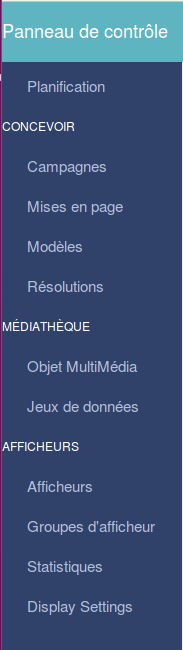
The side bar is split into sections to further classify each page - these are:
-
Dashboard
The dashboard section is actually a direct link to the logged in users dashboard.
-
Schedule
The schedule section is actually a direct link to the calendar of events for each display in the signage network.
-
Design
The design section contains all the pages for Layout design and Campaigns.
-
Library
The library section contains all the stored media, including DataSets.
-
Displays
The display section contains all the pages for managing connected Displays, sorting Displays into Groups and viewing statistics.
These options are enabled based on the user permissions for the logged in user. Permissions can be granted on a user by user or user group basis.
Profile Icon
In the top right hand corner of the CMS is the profile icon. This provides access to user specific data and options.
![]()