
Returning Customer
I am a returning customer
Register Account
If you already have an account with us, please login at the login form.
Votre compte a été créé avec succès !
Félicitation, votre compte a été créé avec succès!
Si vous avez la moindre question à propos du fonctionnement du système d’affiliation, merci de contacter le propriétaire de la boutique.
Une confirmation a été envoyée à l’adresse électronique que vous avez fournie. Si vous n’avez rien reçu dans l’heure qui vient, merci de nous contacter.
Déconnexion du compte
Fonctionnement
Définition de l’affichage dynamique
L’affichage dynamique est un outil de communication et de marketing qui permet de diffuser des informations, sous forme de contenus multimédias, dans les lieux publics sur un écran, un mur d'écrans ou par vidéo-projection.
Les écrans permettent aux consommateurs d'obtenir des informations supplémentaires au moment de l'achat d'un produit ou d'un service.
Ce type de diffusion est particulièrement adapté pour la publicité sur le lieu de vente et pour l’information du public dans des lieux où celui-ci est en attente ou de passage. Cette signalétique assistée par ordinateur peut ainsi être utilisée dans les boulangeries, cafés, restaurants ; mais également dans les hôtels, halls d'accueil, boutiques, centre commerciaux, cinémas, stations services.
Par sa souplesse d'usage et les possibilités audiovisuelles offertes, les systèmes d'affichage dynamique sont utilisés à la place des systèmes traditionnels hors média comme les affiches, panneaux d'information et de signalétique.
Le fonctionnement de la solution Gridscreen
Le système d’affichage dynamique Gridscreen permet de diffuser les informations sous forme de fichier vidéo, audio, image ou document en l’envoyant depuis le serveur. Ce serveur héberge le CMS Gridscreen qui communique à distance avec l’application Android Gridscreen coté client en l’envoyant le contenue à afficher (voir figure).
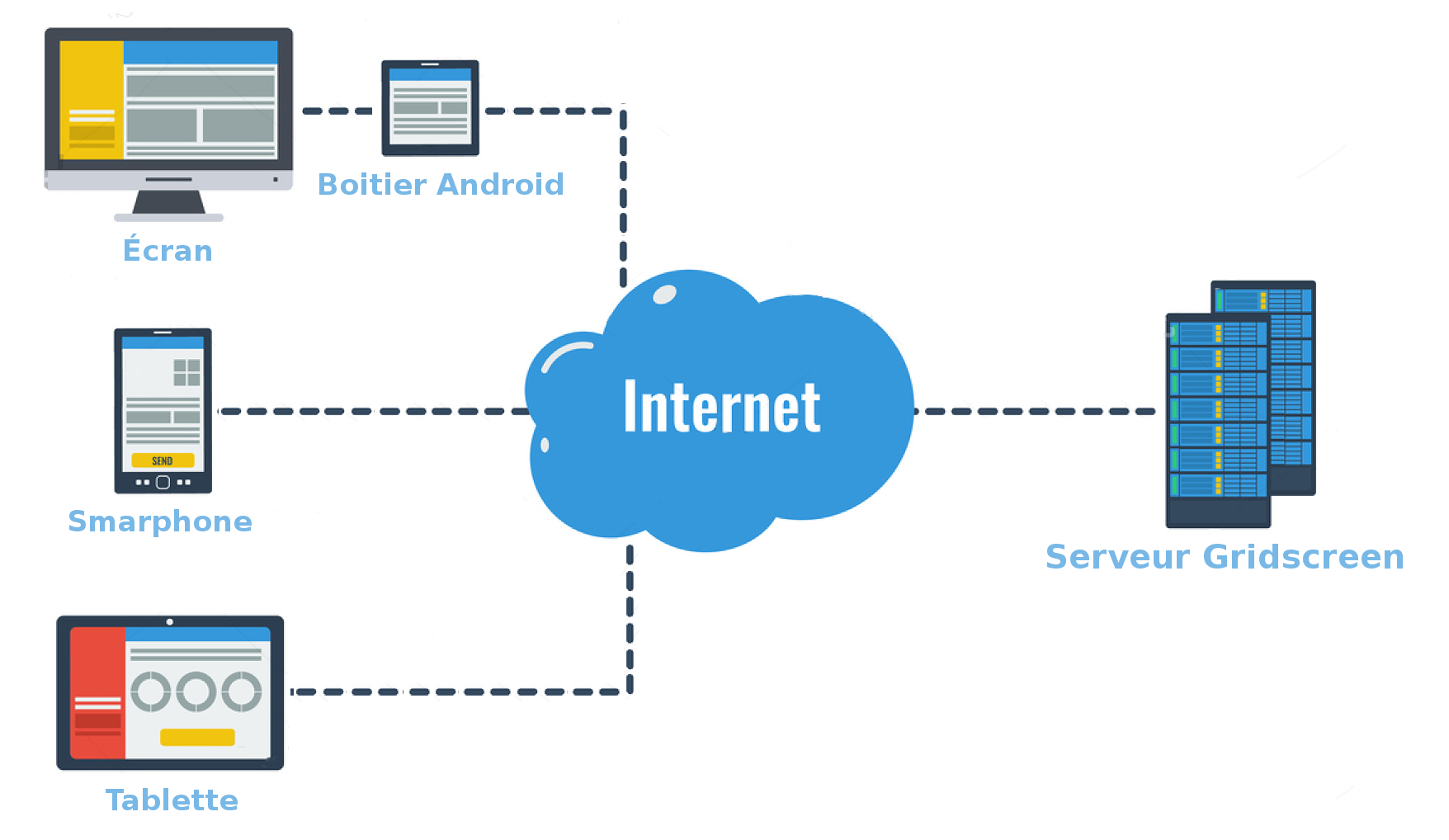
L'application Android Gridscreen coté client est disponible au
téléchargement gratuitement depuis Google play store, sur le lien : Gridscreen
Pour savoir comment connecter l'application Gridscreen au serveur veuillez consulter notre documentation sur cette page : Connecter l'application Gridscreen au serveur
Après
la période d’essai de 15 jours il faut activé l'application Gridscreen
et ceci à travers l'achat d'une licence depuis notre boutique sur le
lien : Licence
Après
avoir commander une Licence, le service
technique vous transmettra une adresse mail qui sera utilisée pour l’activation de la Licence, et pour savoir comment l'activer veuillez consulter notre documentation sur cette page : Activer la Licence de l'application Gridscreen
Si vous envisagez d'utiliser la solution de l'affichage dynamique
Gridscreen sur un écran, alors le boîtier Android vous permettra de
réaliser ceci, et vous pouvez le commander depuis notre boutique sur le lien : Boitier Android
Aussi
il y a une offre complète qui se compose de boîtier Android où est
installé l'application Gridscreen avec licence disponible depuis notre
boutique sur le lien : Boitier Android + Application Gridscreen et Licence
Le serveur Gridscreen en cloud de sa part permet de personnaliser l'affichage de l’écran.
Pour
pouvoir bénéficier du service offert par le serveur Gridscreen il vous
faut un abonnement, et ceci à travers l'achat d'un abonnement qui vous
convient le mieux :
| Abonnement 3 mois | Abonnement 6 mois | Abonnement 12 mois | |
| Pack 5 afficheurs | |||
Pack 10 afficheurs | |||
Pack 50 afficheurs |
Si vous envisagez de faire un test de notre solution, une offre gratuite de 14 jours est disponible :
Après
avoir commander un abonnement au serveur Gridscreen, le service
technique créera pour vous un compte personnel et vous transmettra un
login et mot de passe qui vous permettra d'accéder au serveur Gridscreen
depuis le lien : Serveur Gridscreen
Pour
pouvoir personnaliser l'affichage de l’écran depuis le serveur
Gridscreen une documentation est présente sur notre site web sur le lien
: Documentation , ce qui vous permettra de prendre la main sur notre solution de l'affichage dynamique.
